By Eric Eaton
It’s happened to all of us. Everyone has lost their username and password at some point or another, and, more than likely, it’s going to happen to us again.
So, what do you do when you’ve lost your username and/or password? How do you fix that? Luckily, our tech support team has made the process of reclaiming your username and changing your password relatively painless.
Forgotten Username
To recover your username, go to login.virtualacademy.com and click on "Forgot Username?"
Input the information and click "Find Username".

If an account was found that matches your email address (which is case sensitive), then your information will be sent to that email address.
If an account is not found, Technical Support is sent the information you provided. We will try to locate your information and send it to you.
If all else fails, we are available 24/7 at 855-227-9119.
Forgotten Password
If you know your username but have forgotten your Password, you can attempt a reset yourself by going to your State or Department site and clicking the Forgot Password link below Username and Password.

As long as your username is correct and your account is associated with the correct email, you will receive information to reset at that email address.
If you do not know your Username, click this link: Forgot Username